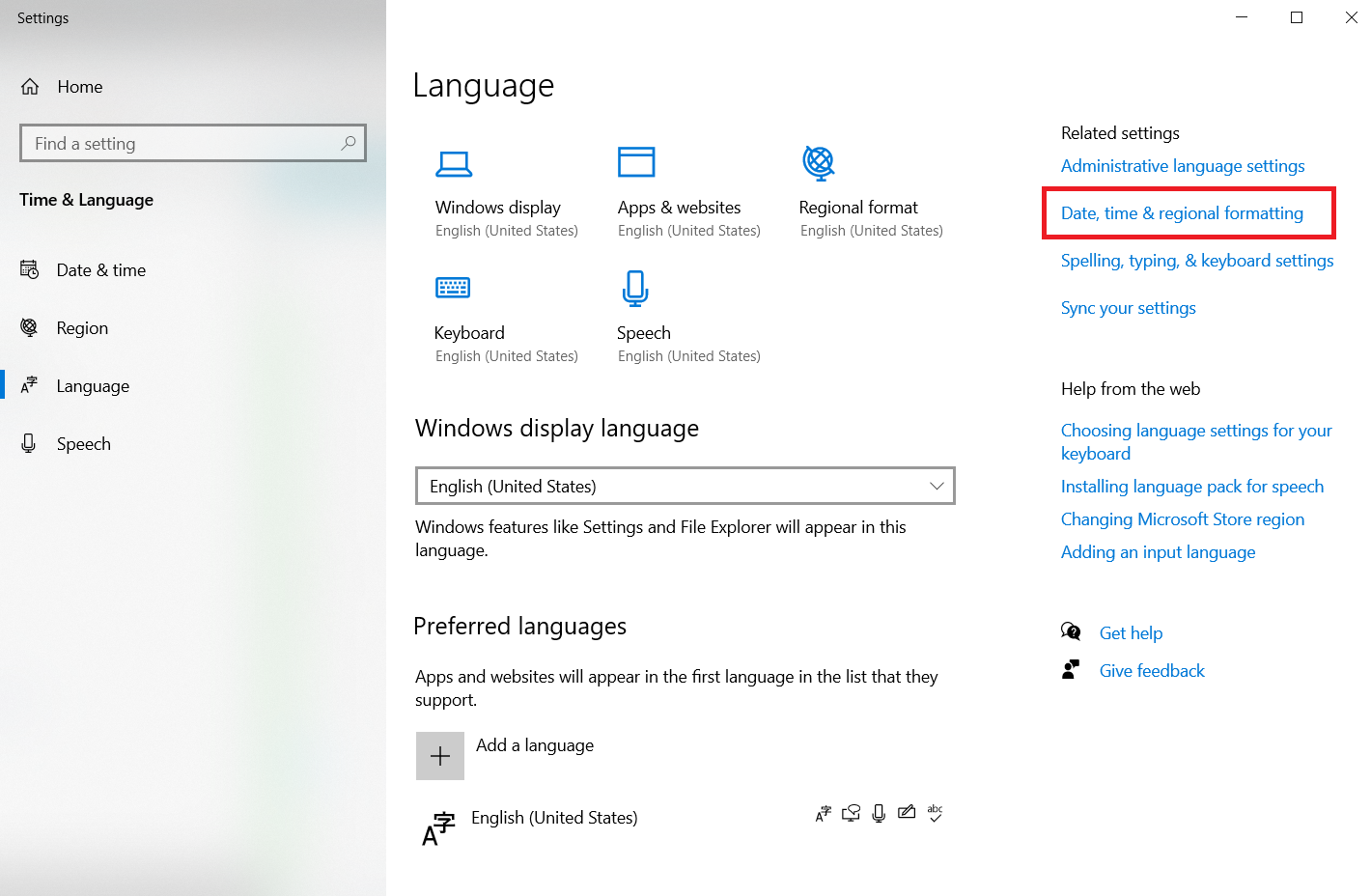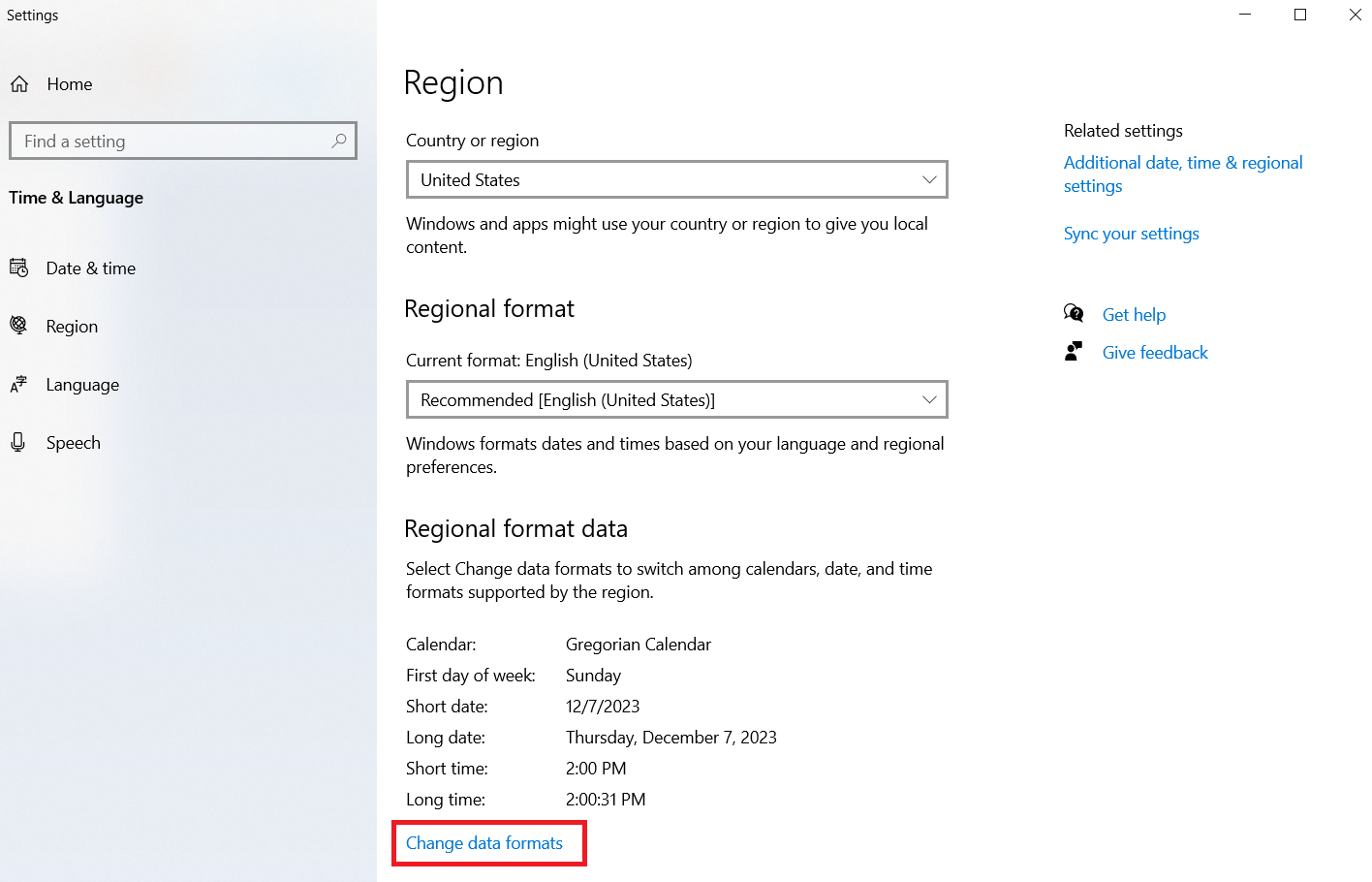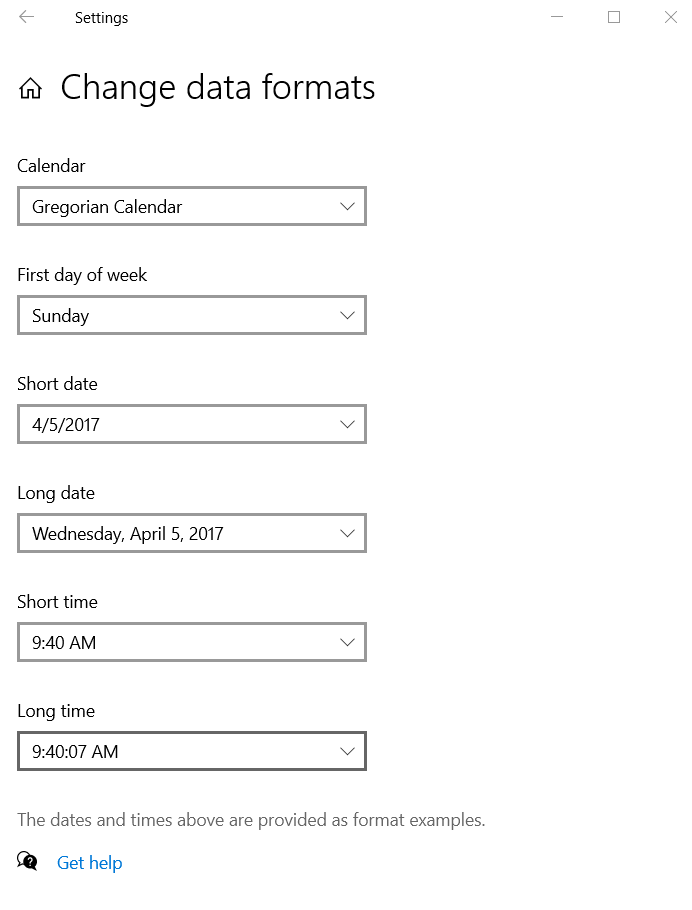Mapping Chat Fields
The following Chat fields are required when selecting fields for exporting into load file on the Chat Export wizard Chat Fields page.
The following Chat fields are required when selecting fields for exporting into load file on the Chat Export wizard Chat Fields page only if Attachments: Yes, embed attachment files is select on the Chat Export wizard Export Setup page.
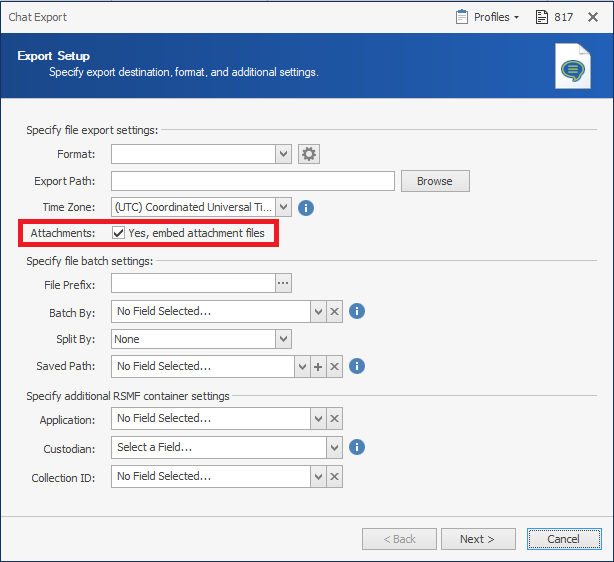
| Chat Field | Description |
|---|---|
| Attachment Name | The display name of the attachment (example, iamthefile.png) |
| Attachment Path |
The absolute file path to the attachment file locatable and capable of being embedded in the RMSF output by ReadySuite (example, This can be UNC or Mapped Drive, but it cannot be relative. Consider using the default Source Field FilePath* (which maps to the native file in ReadySuite or a field with the absolute path |
The following Chat fields are optional when selecting fields for exporting into load file on the Chat Export wizard Chat Fields page.
| Chat Field | Description |
|---|---|
| Avatar Path |
The absolute file path of an avatar for the sender only. |
| Importance |
Value can be one of the following:
If not set, Normal is used. |
| Deleted |
Boolean value indicating if the value is deleted. If not set, default is false. |
| Edited |
Boolean or text value indicating if the value is edited. If not set, default is false. If edited, a timestamp can be applied, folloiwng the same guidelines as the required Timestamp. |
| Parent Id | Identifies the parent event of the event. Required in channel conversations to identify the first topic in the conversation thread. Values could be a topic, an Id, a text, a subject, and so on. |
 and in the Dynamic Field list, select Static Field.
and in the Dynamic Field list, select Static Field.