Find Panel
The Find panel enables you to locate each or every occurrence of a text pattern in the Document Grid View.
Note: To replace text pattern in the Document Grid View, use Batch Edit.
To use the Find panel
- Do one of the following:
- In the ReadySuite ribbon, click Home > Find Panel.
- In the Document Grid View, right-click a column header and select Show Find Panel.
- In the Document Grid View header, click the magnifying glass icon
 .
. - Press
Ctrl + F. - In the Enter text to search... box, type the text you want to locate in the Document Grid View.
- Click Find.
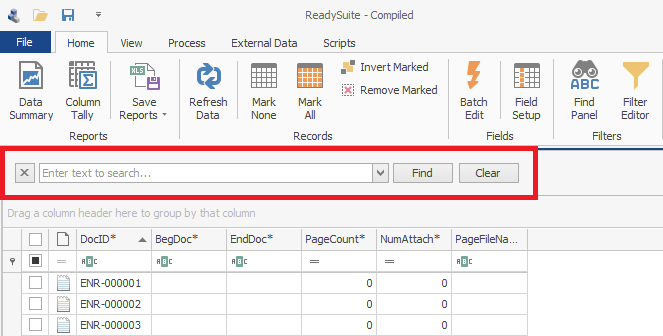
The drop list displays previously searched text strings.
Find Panel Syntax
Use the following syntax in the Find panel to search for keywords. Queries are not case-sensitive.
Single keyword
Enter a single keyword.
data — Locates records in any column that contain “data“.
Multiple keywords
Enter multiple keywords separated by spaces.
master data — Locates records in any column that contain “master“ or “data“.
Exact phrase match
Enter the phrase contained within quotation marks
"master data" — Locates records in any column that contain the phrase “master data“.
Specific columns
Using special symbols in a query
Enter a column name before a keyword followed by a colon (without space).
Author:Jack— Locates records that contain “Jack“ in the “Author“ column only.
Author:Jack Roberts— Locates records that contain “Jack“ in the “Author“ column only and “Roberts“ anywhere else, including the “Author“ column.
"Sales Representative" -City:London — searches for “Sales Representative“, but not in “London“.
Users can enter incomplete column names. In this case, the control shows records from the first column whose name matches the entered string.
Ci:Madrid — selects records that contain “Madrid” in the first column whose name starts with “Ci” (“City” in this case).
To specify an exact name or if a name contains multiple words, use quotes or brackets.
"File name":Manager — “Manager” in the “Contact Title” column exactly.
[File name]:Manager — “Manager” in the “Contact Title” column exactly.
Note: Brackets are only in effect in Or and And modes. See Parser Modes below.
[File name]