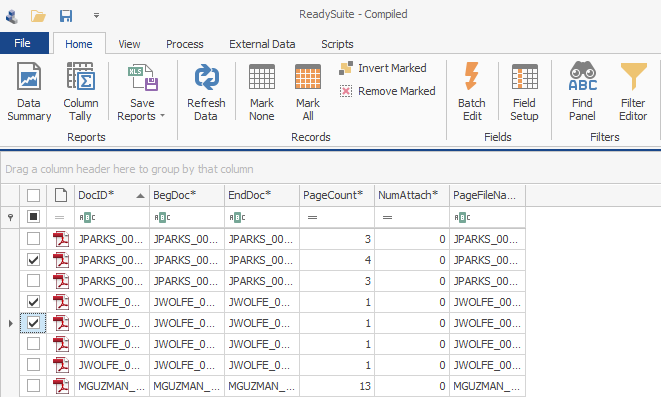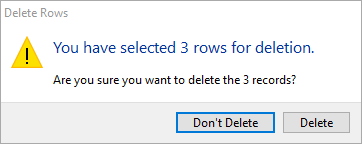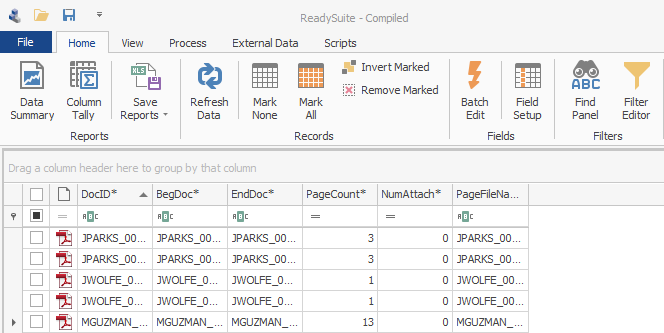Removing Documents
Documents can be removed from being displayed on the Document Grid View.
To remove documents from the Document Grid View
- In the Document Grid View, select the documents you want to remove.
- In the ReadySuite ribbon, click Home > Remove Marked.
- In the Delete Row dialog box, click Delete.
- The selected documents are removed.