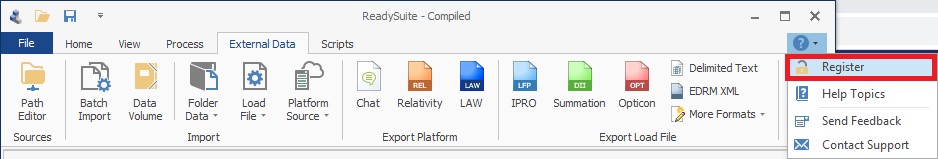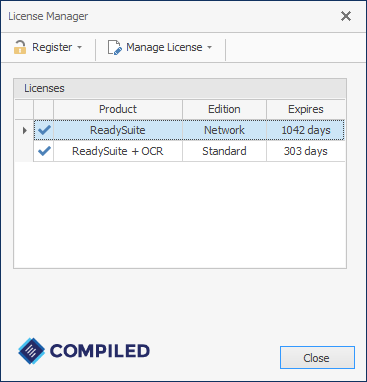License Manager
With the License Manager, you can add, update, and remove ReadySuite licenses. The License Manager lists all installed licenses, including trial versions, and the amount of time remaining on the license.
The License Manager appears when you launch ReadySuite if no license is installed and can also be opened manually at various places within the application.
To open the License Manager
- Do one of the following:
- In the ReadySuite ribbon, click File > License.
- Click the ReadySuite Help menu
 and select Register.
and select Register. - On the License Manger dialog box, view the following in the Licenses table:
- Product: Indicates the licensed functionality.
- Edition: Indicates the edition of the licensed functionality (i.e. Standard, Network, Trial)
- Expires: Indicates when the licensed functionality expires.