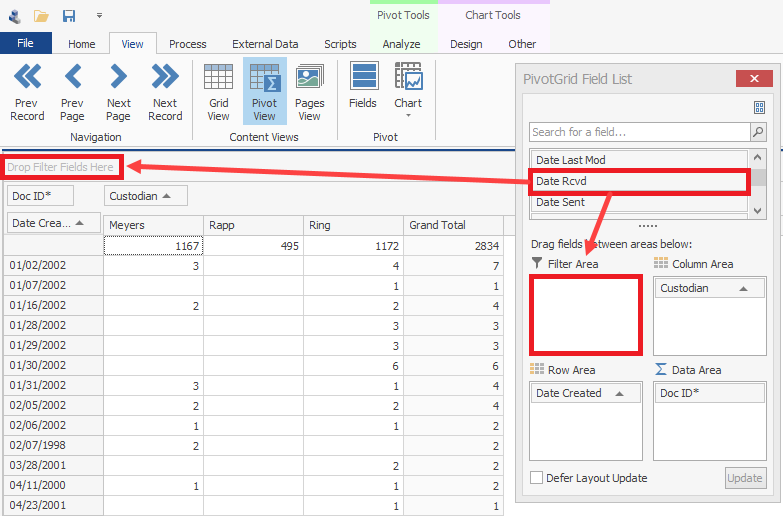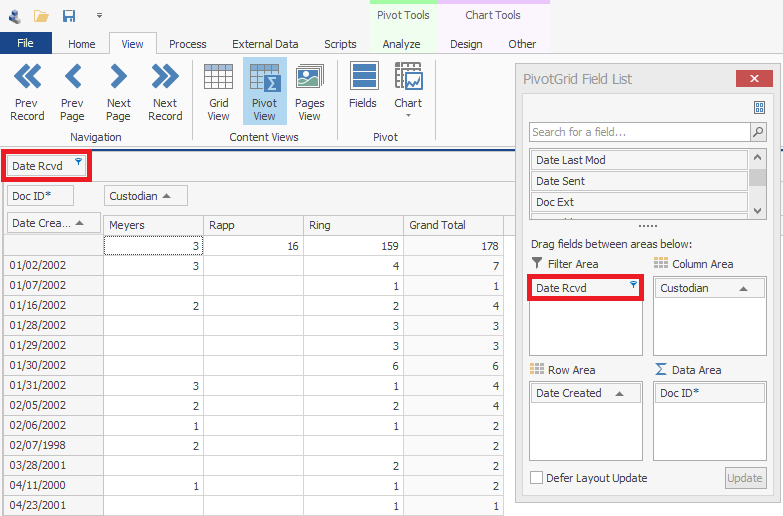Pivot View
The Pivot View displays the contents of files in a cross-tabulated form with a chart component. For example, a load file can be opened in Pivot View and its contents viewed as a spreadsheet.
Pivot View enables you to create tables using specific fields within the metadata of a load file, as well as view the data in a variety of chart templates.
To display the Pivot View
- In the ReadySuite ribbon, click View > Pivot View.
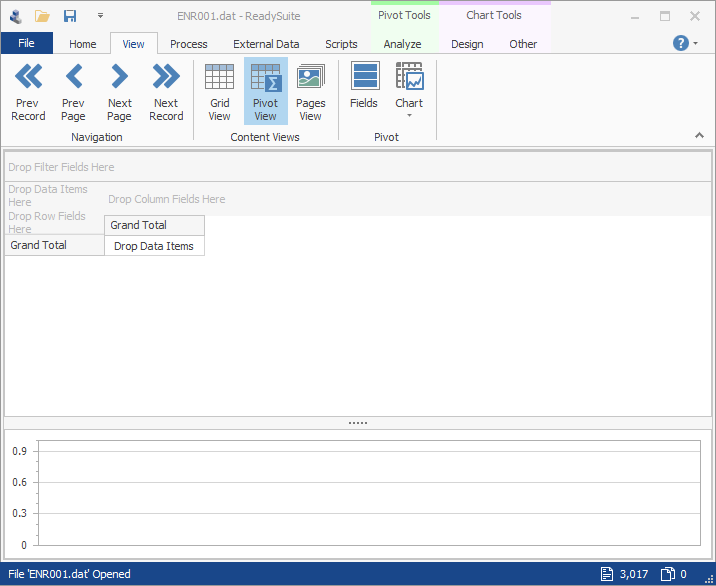
To define the data area
- Open the PivotGrid Field List dialog box and drag the field you want to work with to either the:
- Data Area box
- Drop Data Items Here on the Pivot View
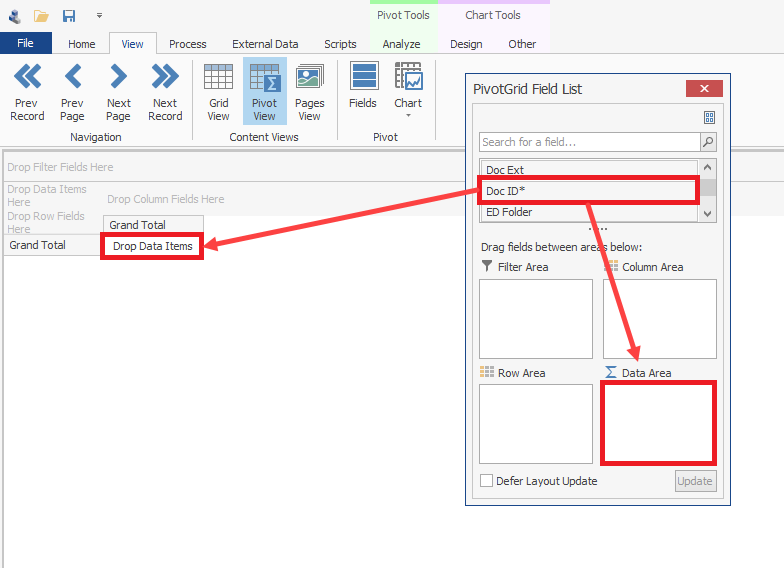
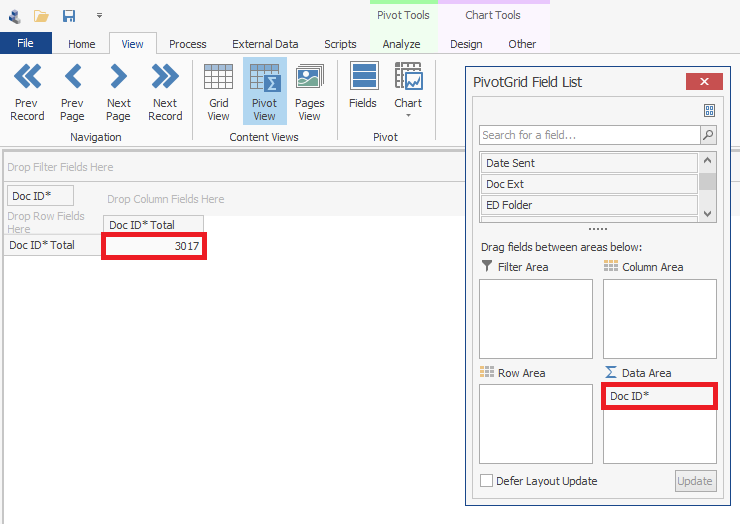
To define the column fields
- Open the PivotGrid Field List dialog box and drag the field you want to work with to either the:
- Column Area box
- Drop Column Fields Here on the Pivot View
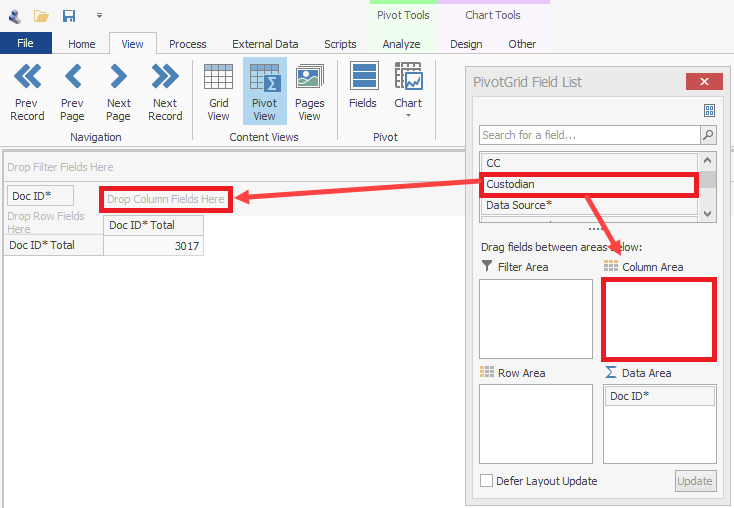
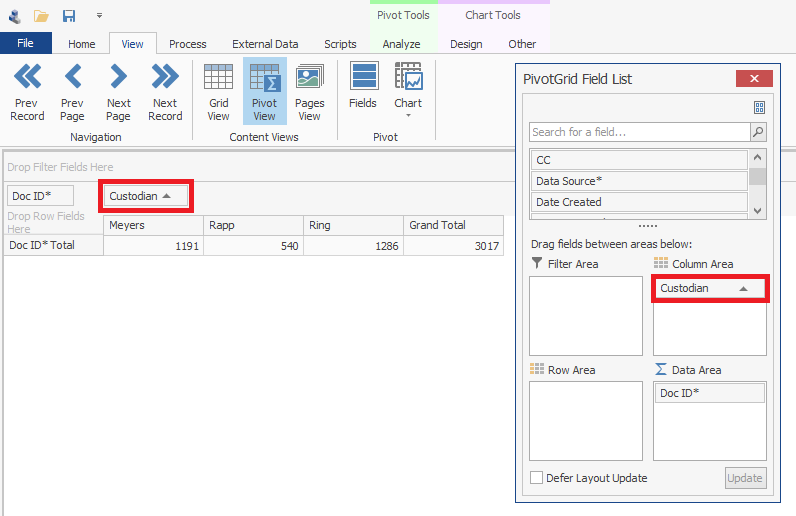
To define the row fields
- Open the PivotGrid Field List dialog box and drag the field you want to work with to either the:
- Row Area box
- Drop Row Fields Here on the Pivot View
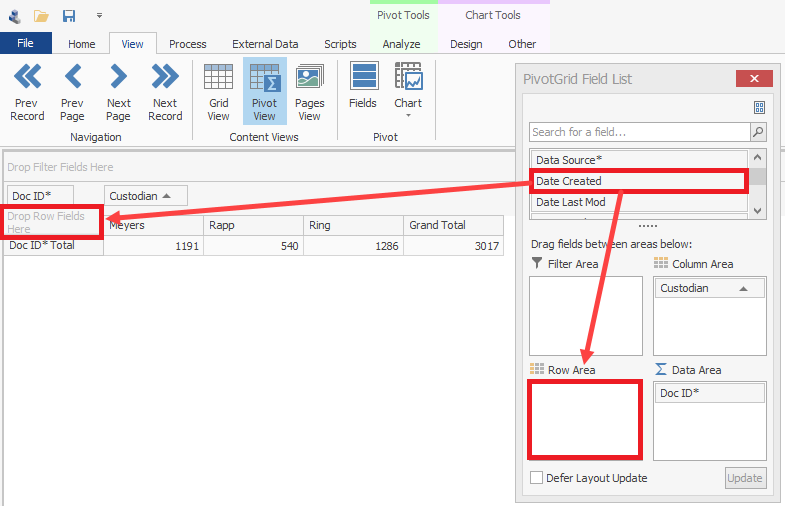
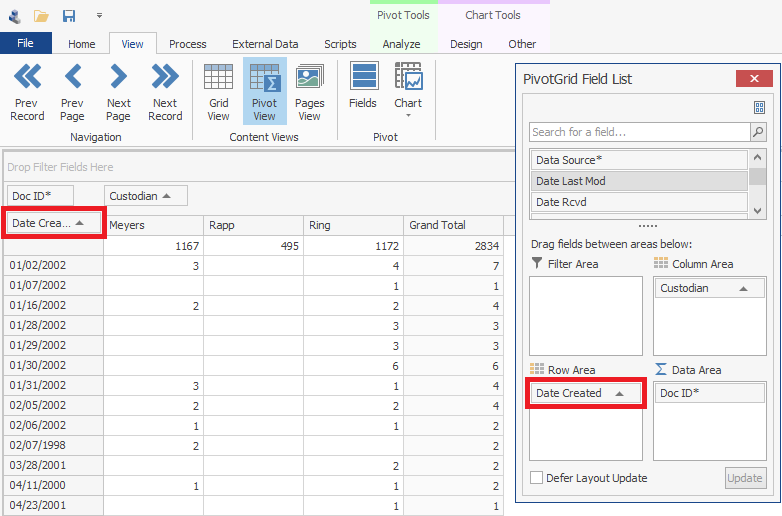
To apply filters in the Pivot View
- Open the PivotGrid Field List dialog box and drag the field you want to work with to either the:
- Filter Area box
- Drop Filter Fields Here on the Pivot View
Note: For more information, see Filtering.