Conversation Viewer
Note: Conversation Viewer is only available in ReadySuite chat projects.
The Conversation Viewer provides a visual interface for the conversation selected in the Document Grid View. Conversations are grouped using the"ConversationID" project field.
Note: The Conversation Viewer respects the filter applied from the Document Grid View. Messages filtered out on the Document Grid View do not appear in the Conversation Viewer.
The Messages page provides a read-only display of the message content of a conversation selected in the Document Grid View. Depending on the chat platform, the Messages page may display reactions (and, when highlighted, the participants), edit history, messages marked as important, or deleted, and attachments. (If the information is displayed in the chat file source, it will appear on the Messages tage). Direct conversations list all messages in chronological order, earliest message first. Channels are organized by topics first, then replies.
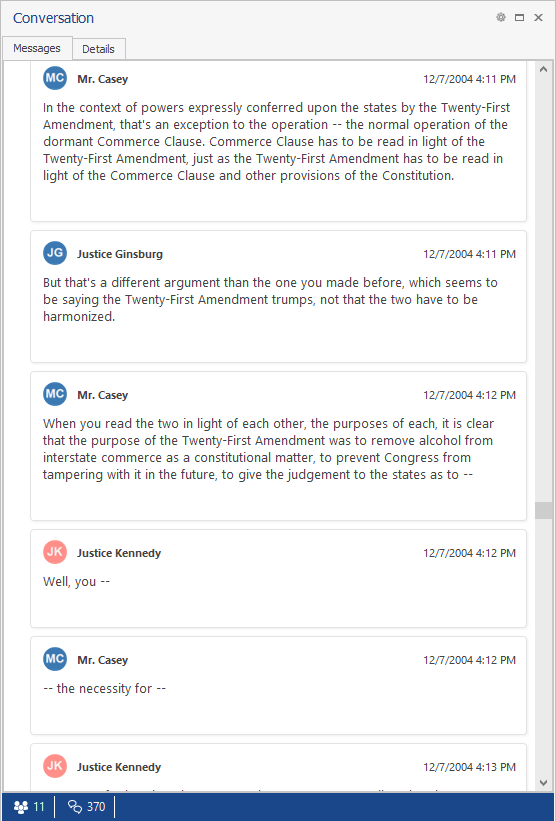
The Details page displays the metadata related to the conversation selected in the Document Grid View, such as the platform of the source files, the start and end date of the conversation, the number of messages, its participants, number of messages attributed to the participant, attachments, and other properties dynamically based on the conversation.
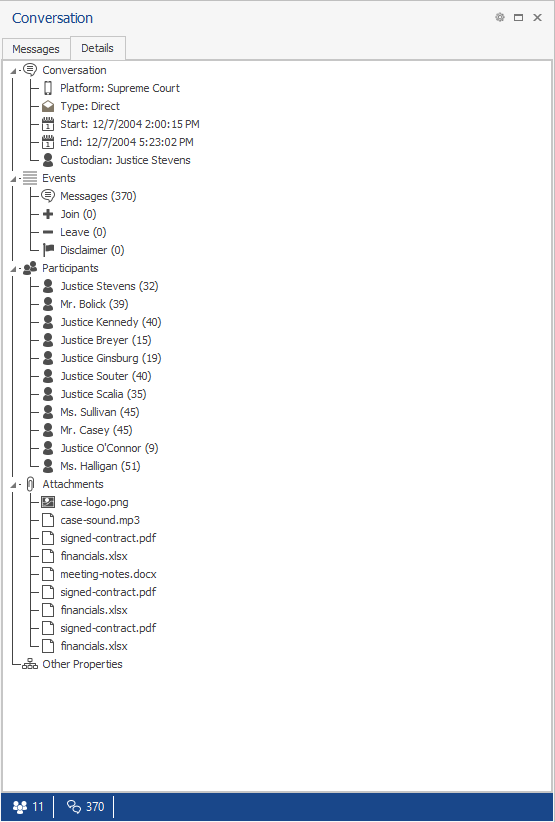
To display the Conversation Viewer
- In the ReadySuite ribbon, click View > Conversation Viewer.