External Data
Click External Data in the ReadySuite ribbon to access the following commands:
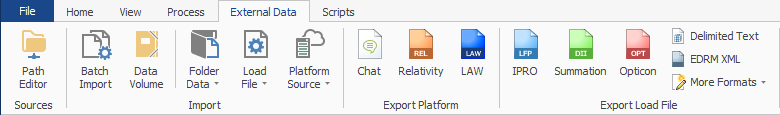
Sources
- Path Editor: Opens the Path Editor.
Import
- Batch Import: Opens the Batch Import wizard.
- Data Volume: Opens the Volume Import wizard.
- Folder Data: Provides access to:
- Import Volume: Opens the Volume Import wizard.
- Import Image Files: Opens the Import Image Files wizard.
- Import Text Files: Opens the Import Text Files wizard.
- Import Native Files: Opens the Import Native Files wizard.
- Load File: Provides access to:
General
Folder Data
General
- Import Load File...: Opens the Load File Import wizard.
- Import Multiple Load File: Opens the Batch Import wizard.
Delimited File
- Delimited Text: Opens the Delimited Import wizard.
- Import Concordance: Opens the Concordance Import wizard.
- Import Control List: Opens the Control List Import wizard.
Excel File
- Excel File: Opens the Excel Import wizard.
Chat File
- Import RSMF: Opens the RSMF Import wizard.
More Load Files
- Import Opticon: Opens the Opticon Import wizard.
- Import Summation: Opens the Summation Import wizard.
- Import IPRO: Opens the IPRO Import wizard.
- Import EDRM XML: Opens the EDRM XML Import wizard.
- Import Trial Director: Opens the Trial Director Import wizard.
- Import Ringtail: Opens the Ringtail Import wizard.
- Platform Source: Provides access to:
Review
- Relativity: Opens the Relativity Import wizard.
- Nebula: Opens the Nebula Import wizard.
Processing
- LAW: Opens the LAW Import wizard.
Export Platform
- Chat: Opens the Chat Export wizard.
- Relativity: Opens the Relativity Export wizard.
- LAW: Opens the export to LAW wizard.
- IPRO: Opens the Export IPRO Load File wizard.
- Summation: Opens the Export Summation Load File wizard.
- Opticon: Opens the Export Opticon Load File wizard.
- Delimited Text: Opens the Export Delimited Text Load File wizard.
- EDRM XML: Opens the Export EDRM XML Load File wizard.
- More Formats: Provides access to:
- Concordance: Opens the Export Concordance Load File wizard.
- Control List: Opens the Export Control List Load File wizard.
- Excel: Opens the Save As dialog box.
- Ringtail: Opens the Export Ringtail Load File wizard.
- Trial Director: Opens the Export Trial Director Load File wizard.
- XERA / nXT: Opens the XERA Load File wizard.
Chat Project External Data
The External Data tab in a Chat Project contains the following:
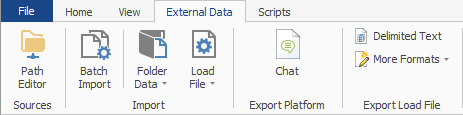
Sources
- Path Editor: Opens the Path Editor.
Import
- Batch Import: Opens the Batch Import wizard.
- Folder Data: Provides access to:
- Import Volume: Opens the Volume Import wizard.
- Import Image Files: Opens the Import Image Files wizard.
- Import Text Files: Opens the Import Text Files wizard.
- Import Native Files: Opens the Import Native Files wizard.
- Load File: Provides access to:
General
Folder Data
General
- Import Load File...: Opens the Load File Import wizard.
- Import Multiple Load File: Opens the Batch Import wizard.
Delimited File
- Delimited Text: Opens the Delimited Import wizard.
- Import Concordance: Opens the Concordance Import wizard.
- Import Control List: Opens the Control List Import wizard.
Excel File
- Excel File: Opens the Excel Import wizard.
Chat File
- Import RSMF: Opens the RSMF Import wizard.
Export Platform
- Chat: Opens the Chat Export wizard.
- Delimited Text: Opens the Export Delimited Text Load File wizard.
- More Formats: Provides access to:
- Concordance: Opens the Export Concordance Load File wizard.
- Excel: Opens the Save As dialog box.
- List: Opens the Export Control List Load File wizard.
- Ringtail: Opens the Export Ringtail Load File wizard.
- Trial Director: Opens the Export Trial Director Load File wizard.
- XERA / nXT: Opens the XERA Load File wizard.